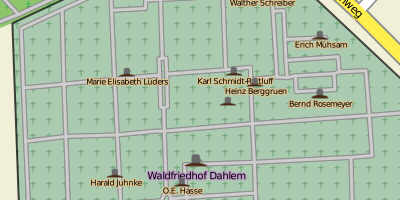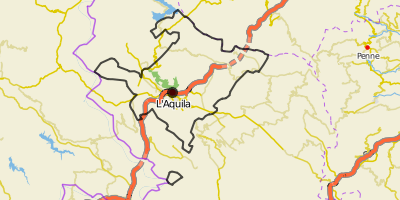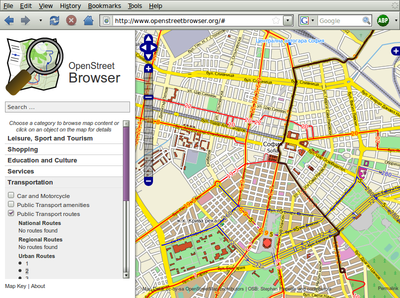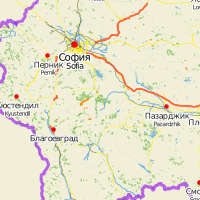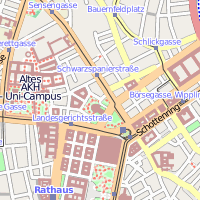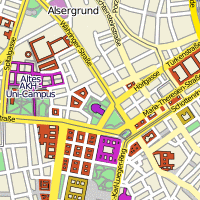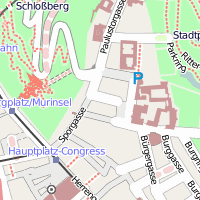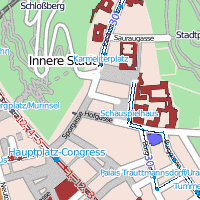This time I want to show you some features of the OpenStreetBrowser. One of the goals of my project is to display as many information as possible in a simple and understandable way. Sounds like the quadratur of the circle? Maybe it is :)
Housenumbers
The first feature I want to show you are house numbers. Sounds rather boring, isn’t it? The default Mapnik and Osmarenders styles don’t rotate the numbers, so it’s hard to say where they belong to. It’s also a problem of the software (I can only speak for Mapnik, because I’m using it too), there isn’t really a possibility to rotate texts and icons. So you have to use crude workarounds, which are a pain in the ass. But I think I’ve done a pretty good job … although ideas for improvements are always welcome! The house numbers are also being listed in the details of the street in the side pane.
More informations about entering house numbers to OSM.
Cemetery
I don’t know about you, my precious reader, but I like visiting cemeteries. Maybe it’s a Viennese thing, they were always crazy about their afterlife. On cemeteries you can visit all these graves of famous people. Even better if you can see them on the map, isn’t it? The important graves on a cemetery are also listed in the side information pane. Time to visit your local cemetery!
What is still missing is the background of the cemeteries, at the moment there are theses crosses, which is not really appropriate for graves of other religions.
There is no approved method for tagging graves in OSM yet, the OpenStreetBrowser currently accepts cemetery=grave and historic=grave.
Borders
Places (Countries, Regions, Cities, Villages, …) are only entered as Point (Node) to the OSM right now. In many cases you also have borders, but it’s hard to see them and the information which border belongs to which node is missing. The OpenStreetBrowser combines the borders and the nodes and shows both of them if you see the places‘ details.
The border is a relation of the type boundary or multipolygon, the tag admin_level matches more or less to the place-tag. To help find the correct border add the node to the relation and give it the role ‚label‘ (which is a proposed feature).
These were just three of the features of the OpenStreetBrowser. I will show you more another time. If you have some ideas or questions, you can post them as comment here or to this page.